#css usage
Explore tagged Tumblr posts
Text
Fade to Black Macro V2

My previous code was completely incomprehensible; here is a MUCH simpler and elegant solution with jQuery. Thanks to TheMadExile for their post on splash screens! This is simply a modification of their original code. In this case, please do not credit me.
Features
Compatible with backgrounds.
Adjustable fade in, fade out, and delay.
Default is a black screen, but can use a web image instead.
Overall much more flexible, smooth, and clean.
Just get the JavaScript here and the CSS here. Instructions and demo on Itch.io, but instructions also below readme.
Usage
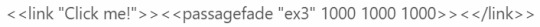
To use it, you must use the link macro WITHOUT an additional argument for the passage name you want to go to. Instead, include that in the passagefade macro that comes with the Javascript code.
The new macro above uses the following arguments: how long it takes to fade in the black screen, how long it stays, and how long it fades out in miliseconds.
You can additionally have a fifth argument with the web image URL in quotes to use an image instead. If you don't have a fifth argument, it will default to a black background.
#interactive fiction#twine fiction#sugarcube#sugarcube coding#twine coding#if coding#fade to black macro#fade to black macro v2
77 notes
·
View notes
Text
Today's hot take (and rant) brought to you by your favorite terminal girl:
Web dev* should never have been a job in the first place. The web was supposed to be simple, accessible and free (as in libre). Not only is javascript a mistake, but it's whole ecosystem (libraries and community) is a mistake. Yes, im even arguing against the very website im on in a way. A bunch of simple forums managed by a few devs (and moderators), should be enough to fit all of what we use the web for.
"What about buying stuff on the internet", idealy fuck you, go to your local store (if you can), but in practice, no need for amazon and other gazillion dollar companies, just plain old simple custom stores with simple css and less ads (fuck ads).
"What about interactivity and buttons and all of the stuff that uses Javascript ?", use something else bitch. 2 years before javascript there was fuckin Lua and you didn't need more than that. Sure, use similar stuff, but why javascript ? i know they had their reasons, but there was alternatives and seemingly for no reason js stuck. (enlighten me on this if you want)
"What about electron !!! it's so nice for the programmers !" NO ! If you don't care at all about the power usage/performances of your program you shouldn't touch shit that will go into production. Yeah sure it's easy to spread your 'app' everywhere like a fucking disease.
It's not necessary to tell me how much im wrong, don't trust and care about what people say on the internet, don't trust me, don't even bother yourself with this. It's not necessary.
*some backend people do deserve some respect, front end people, huh... you're doing a shit job and idk how to tell you. But all devs ofc, noob or good, deserve respect. It's just that sometimes we make mistakes. And that im really angy ! >:3
62 notes
·
View notes
Text
HD AO3 Icon skin
I thought they needed a little revamp ^^'
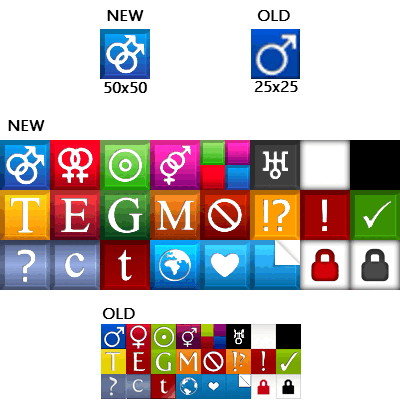
includes these icons and the others. CSS skin for 25x25, 50x50 and 100x100 versions below!
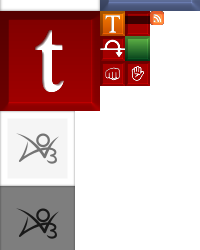
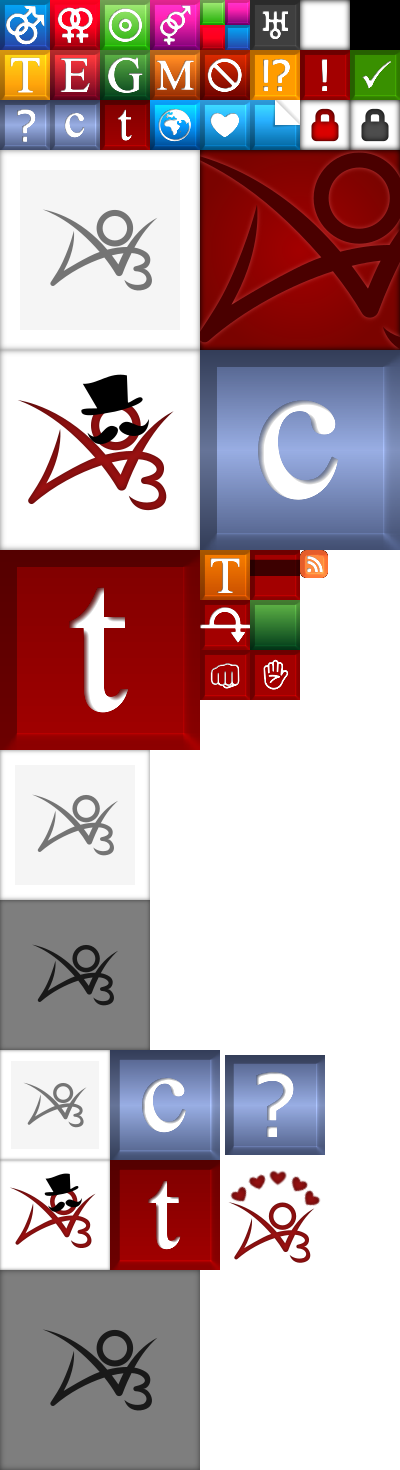
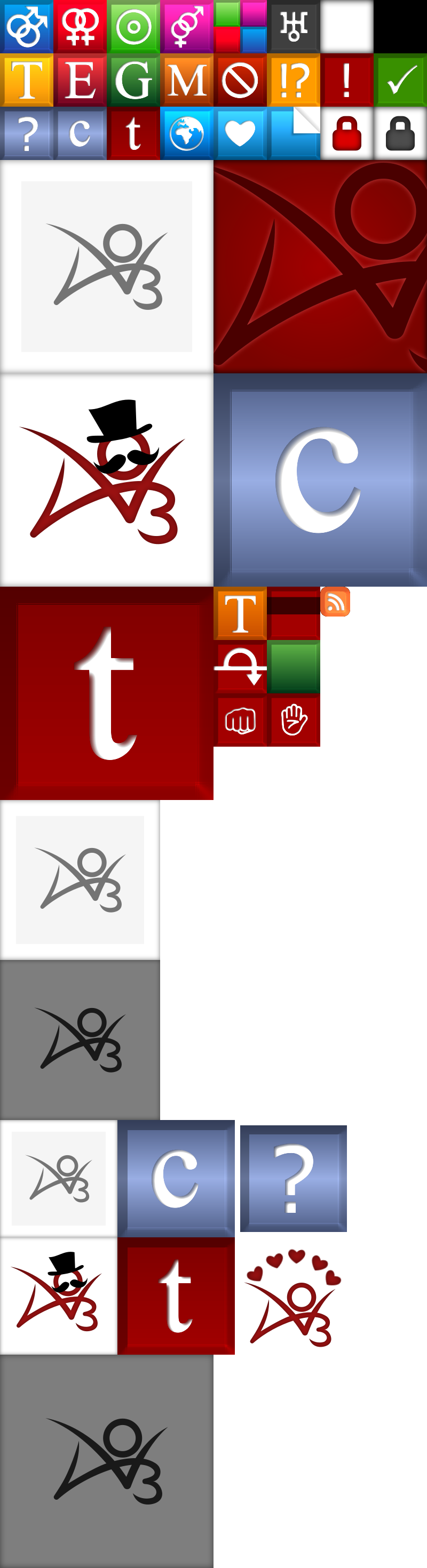
25x25 50x50 100x100
as a side note, I am not 100% sure that my css replaces all of these icons, some of them IDEK what they are for (the hand ones by example) but I did search for and replace every instance of the original icon sheet being used so hopefully that got them all, otherwise it will show the original icons so it shouldn't cause any problems. But please let me know if you do find some that are missing.
*I included a 100x100 version, but please keep in mind that this loads a larger file, it could affect your data/WIFI usage so I would not recommend using that resolution if you have low internet speeds/limited internet, use 50x50 or even 25x25.
enjoy!
162 notes
·
View notes
Text

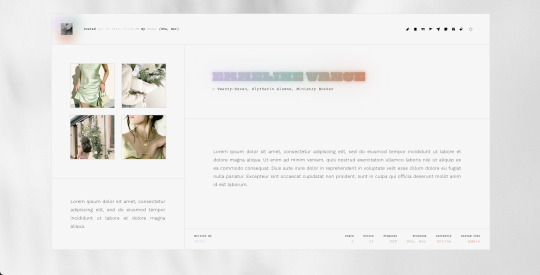
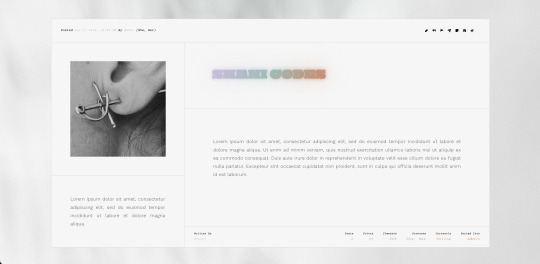
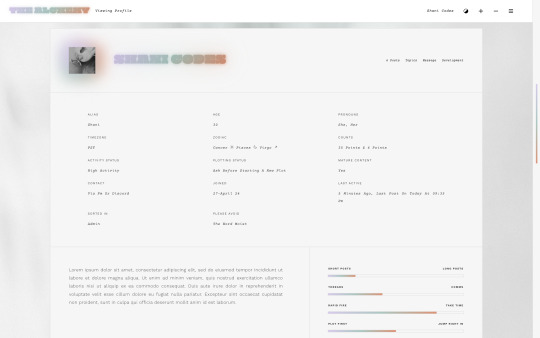
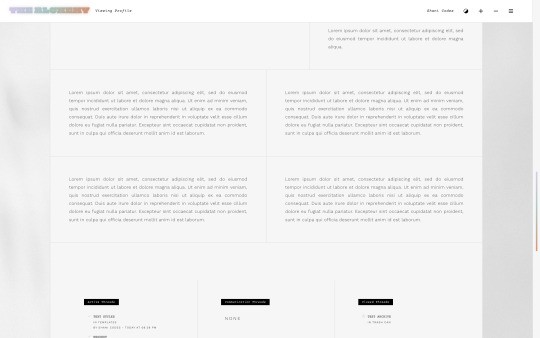
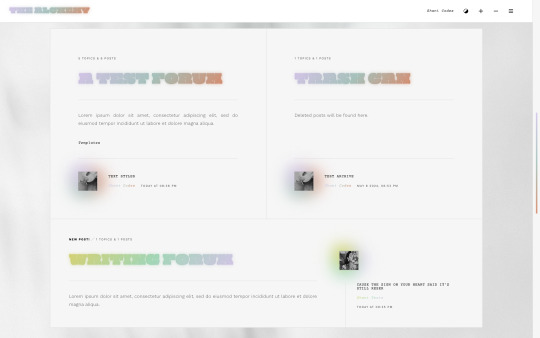
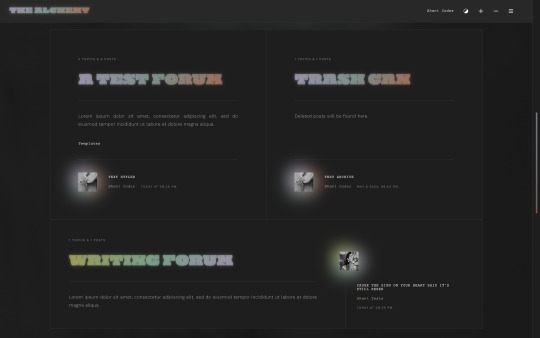
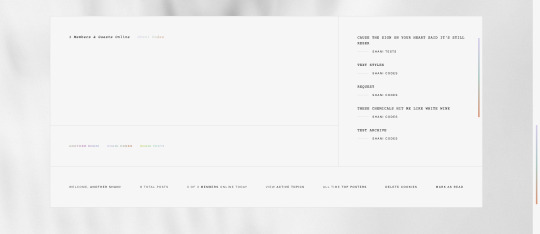
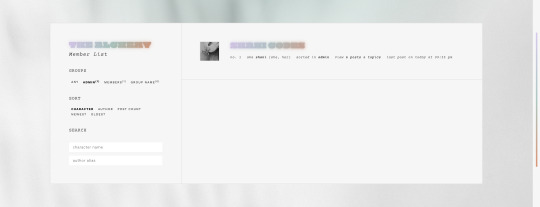
Alchemy Skin ($70, Unlimited) by Shani Codes
ALCHEMY is a responsive skin for JCINK forums coded specifically for Sandbox RPs and is optimized for Google Chrome. If you have questions about the skin, or seeing a full preview, feel free to join my support discord: discord[DOT]gg/G9zb4sQxdp
SKIN INCLUDES:
Two versions: One with pre-made Custom Profile Fields for plug-and-go usage and one with the option to add your own Profile Fields,
Character info replacement BBCode AND Avatar replacement code with either a single image OR a 4-image moodboard,
A main profile with sections for information about the writer, including preference sliders, and FizzyElf's automatic thread tracker,
A light/dark mode toggle and font size toggle,
Pop-out with navigation, updates, welcome section, and user links,
Full responsiveness for various screen resolutions, supporting both mobile and smaller screens,
Easy to edit member group variables,
CSS variables for fonts, colors, sizes, etc. for easy customization,
A filterable, searchable, and sortable isotope member list with counts,
And an included installation guide PDF with comprehensive instructions.
PURCHASE LINK: ko-fi[DOT]com/s/c2324c8862
39 notes
·
View notes
Text
Submitted via Google Form:
I have a world that has always had floating islands for as long as people lived there and now it has grown into a high-tech society, and even though they build structures on these islands, they've never actually learned how the islands float. What would make that possible? Lots of theories and lots of tests... but exactly how they float continues to elude them. But what? Like add in some unknown metal or whatever they cannot find the properties of or what? Or maybe whatever that actually made them float they've never found and all the individual pieces they've chipped off these floating islands ahas never had the same property if broken off? And for some reason tests on the broken pieces and the parts intact somehow always display the same results?
This is never meant to be found out and not at all the point of my story, just for aesthetic, so handwaving is alright, but this also is a society growing up with that giant mystery hanging over the heads that they're seeing every day and directly impacting their lives.. it's got to seep into culture and everything.
Tex: Do you know how the internet works? Would you be able to describe a motherboard and its functions? How to construct it? What about CSS sheets? Domain names? What a security protocol is and what hacking is? How much does it cost to host a website? If I handed you all the materials, could you duplicate the hardware and software that comprises the internet?
You still use the internet, though, don’t you? Do you spend a lot of time wondering about any of that while you’re surfing the web, or chatting with your friends? No, most likely not - you just use it.
It’s the same concept as your floating islands - while understanding how something you use works is great, most of the time it’s unnecessary to the actual usage of the thing. Most likely there will be some experts developing a field of study, who accumulate and aggregate knowledge on specific subjects in order to develop a knowledge base for whomever comes after them.
If there’s a cultural reason to learn more than basic interactions, then most likely what will happen is that the entire field of scientific study will also be improved - if your islands float because of some form of gravitational field, what else can gravitational fields affect? So on and so forth.
Licorice: Is this world a uni-state? Or do some of these islands form their own nation-states? Floating islands would be constantly changing the territorial waters to which they can lay claim. Or perhaps, if an island floats into the territorial waters of a fixed state, that state might seek to claim it? What international laws and customs have grown up to deal with such situations?
How big are the largest of these islands? How small is the smallest? How far do they float?
Do the islands follow a predictable route, in the same way that, say, the Gulf Stream does, or the planets in their orbit? Can humans know where any given island will be a year, ten years, a hundred years or a thousand years from now? Or do they float completely at random?
You mentioned many different theories having been proposed for why the islands float, but none having been proved. People being what they are, there are probably also some conspiracy theories “floating” around, maybe a religious cult or two, people who believe it’s “against nature” to investigate the “blessing” of the floating islands, perhaps a doomsday prophecy about “the day the islands cease to move…” and so on.
14 notes
·
View notes
Text
I'm going through Ursula Le Guin's Steering the Craft with a few of my friends (who shall remain unnamed until they give me permission). I'm just going to post the exercises + chapter thoughts on Tumblr. I don't think any of the chapter thoughts would make sense unless you've also read the chapter.
I'm tagging all of them as #steering the craft.
Steering the Craft Ch 2 thoughts
Bit of a mea culpa. I've actually... never read much of Ursula LeGuin. I liked the left hand of darkness and I skimmed over EarthSeas. So I wasn't prepared for how funny and well written her opinion piece on correctness and morality would be.
"Correct usage is defined by a group of those who speak and write English a certain way, and used as a test or shibboleth to form an in-group of those who speak and write English that way and an out-group of those who don't. And guess which group has the power?"
This was so insightful, and also so well written! I also liked how this entire chapter was a great example of her points on how punctuation is important because this chapter really felt like I had someone talking to me.
I do disagree with this even though it's pretty funny
Emoticons are dreary little excuses for a failure to communicate feelings and intention in words,"
Emoticons do have their own rules and and meanings that people use to effectively communicate. I remember reading a bluesky thread about someone who mistakenly used a horny emoticon to respond to posts they found worrying. That couldn't have been an issue if emoticons haven't developed grammatical rules in their own right.
I really liked how Nadia Makarevich used emoticons in her great blog about css frameworks
Hmmmm. Zero gains from the CSS reduction. That is slightly disappointing. Plus, one of my predictions is wrong already 😭 I wonder why it happened?
and I'm not sure how she could have conveyed that sense of slightly flippant despair without the emoticon (also she's so good at using punctuation too)
I also loved how antithetical_dreamgirl handled punctuation in this passage from call it what you want. These pauses <3
“I am sorry, Steve. I just… love him,” she says, shrugging helplessly before opening the door and leaving Steve sitting there on their green velvet couch in their empty house.
3 notes
·
View notes
Text
Hello Tumblr
i have been on the platform since 2012 but i have never actually wrote any posts so i finally made a decision to create a new personal account (even tho that account have been created and been empty since 2020 but these last four years were hard for everyone). I graduated from a university in 2021 and got a translator degree but due to various reasons (in the world and in general) it was hard to apply it in job searching. and i've been feeling super lost and depressed all these years. and i decided to give a chance my small coding dream since i had since high school (in my country we need to pass entry exams at school and my computer science teacher prohibited me even trying passing the exam and during that time i was listless and AGAIN a lost teenager who had no idea what to do with their life so i didn't even try fighting and just gave up the idea and chose a path of my other passion: languages /after graduation i picked up japanese so i keep learning new stuff and it helps me a lot to cope ig/) so here i am just turned 26 this month and started learning how to code last month only. i had a slight idea of how html worked plus we had python usage in linguistic at university (for some reason it was super weird lol) i have been practicing for 10 days straight so i thought it's gonna be a good idea to participate in 100 days of coding as almost a complete beginner and track my progress (plus i haven't actually been practicing english that much so it is also a good reason to start that blog) so my progress in the last 10 days looks like that: 1. revised html basics 2. started css journey
i use online video courses on Youtube by freeCodeCamp.org and creating an actual web styling with a tutor does actually help a lot! i enjoy studying but i do understand that i need much more time to practice myself
after i am planning to start JavaScript but we'll see how it will go and i am still not sure which path to choose but ig front-end sympathise me a lot plus i am planning to pass JLPT N3 this year so maybe i will post some updates too but i am not sure yet is it better to participate in summer or winter exam i don't think anyone will be interested in my journey but when i see people posting their progress in any sphere it inspires me a lot
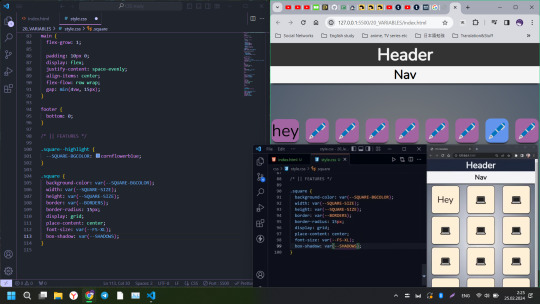

#10/100 days#personal#long post#100 days of code#codeblr#langblr#japanese#html css#beginner#100 days#hello tumblr#koneko codes
17 notes
·
View notes
Note
Hey Izzy! I learned about Lua recently but I have only used Python. Since you use both, which one do you prefer?
Hiya @thebrilliot 🌷
Honestly, I love both so much. Learning Python was my first programming language. I started coding in a weird path: HTML -> CSS -> Python -> JavaScript -> C# -> Lua etc. So, I still have that special bond with Python like that's my baby?
I'm a Python babygirl 𓆩♡𓆪
HOWEVER
I lovvvvve Lua, Lua is cute. Not only does it have a cute name like?? But I enjoyed it a lot when I was learning... how to make Roblox games (didn't make one).
So, I'm also a Lua babygirl 𓆩♡𓆪
Nowadays I use Lua more than Python! More for pseudocode usages, so simple and cool. But I prefer both honestly!
13 notes
·
View notes
Text
The Essentials of Flat Icons: Characteristics and Usage in Modern Design
Icon Design: Common Questions Answered
1. What is a UI icon?
A UI icon is a small graphical symbol used in user interfaces to represent a function, action, or concept. Icons help users quickly identify features or tools, enhancing usability and navigation within software applications or websites. They can be simple images or complex illustrations, often designed to communicate meaning intuitively without relying on text.
2. How do I make my icons smaller than 100%?
To make your icons smaller than 100%, you can adjust their size using CSS. Set the `width` and `height` properties to a percentage less than 100% (e.g., `width: 80%; height: auto;`). If you're using a graphic design tool, look for sizing options and input a smaller percentage or specific pixel dimensions.
3. What is a flat icon?
A flat icon is a graphic design element characterized by a minimalist style, using simple shapes, bold colors, and a lack of three-dimensional effects like shadows or gradients. This design approach emphasizes clarity and ease of recognition, making flat icons popular in user interfaces, applications, and branding, as they convey information quickly and effectively without unnecessary detail.
4. What are program icons?
Program icons are small graphic symbols that represent software applications on a computer or device. They provide a visual way to identify and access programs quickly. Icons often reflect the program's function or branding, making it easier for users to navigate their systems and launch applications with a single click.
5. What is the link rel shortcut icon?
The link rel shortcut icon, often referred to as the favicon, is a small image associated with a website. It appears in the browser tab, bookmarks, and address bar, helping users identify the site quickly. It's defined in HTML using the `<link rel="shortcut icon" href="path/to/icon.ico">` tag, typically in the site's header.

Visit: VS Website See: VS Portfolio
2 notes
·
View notes
Text
dbh-adjacent writing-program nonsense under the cut, a.k.a. let's talk a bit about WriteMonkey 3
I've used WriteMonkey 2 and 3 on and off for. hm. I guess it's gotta be eight or nine years now? but those instances of use have always been erratic and short lived, and I've usually returned to either Scrivener or, more frequently for many reasons, MS Word. (I also did just a ton of first-draft writing in discord back when I had an account and c/ped my writing from there into Word. near-peerless syncing between devices, appalling security practices. what can ya do 🙃)
anyway, due to ~circumstances~ I've switched to writing on a computer that isn't my writing program–filled work laptop, and so I've been experimenting with WM3 again because it's super lightweight due to plaintext markdown instead of rich text and I have a license key for it, which = fun plugins. it's also way less complicated and labor intensive to set up per project and use than, say, Scrivener. I love Scrivener! but scriv can be overwhelming and distracting when all I want to do is write, especially if I want a unique, quick-to-set-up theme (and I always do, because Aesthetic Is Everything), which is one of the reasons WM3 is so handy

in addition to the gorgeous stripped-down UI that showcases whatever background I choose (mine can be found here!), WM3 has some really neat little plugins? I don't actually use the word-frequency checker myself, but WM3's shows you where each word appears in the document via the little indicator bars to the right of the word, which. rad! (you can tell at a glance which chapters are written in whose POV based off name usage alone and I think that's neat.) also, when you click on a given word in the frequency list, it'll highlight that word throughout the document and also display all uses of it vertically over the scroll bar path. lots of nice little visual indicators of what's going on. I just really like the design, it's simple but extremely useful and intuitive
admittedly, Scrivener cannot be beat when it comes to how easily you're able to make notes in it due to its multitude of note-taking locations, plus it has internal splitscreen capabilities that make referencing a second document a breeze, so there's definitely a mental transition involved when it comes to WM3 and its single-document-at-a-time system, on top of switching to markdown-style comments/reminders. that said! being able to not only see those comments below the headings in the left-hand sidebar but also jump to them when they're clicked? stellar 10/10 would use again
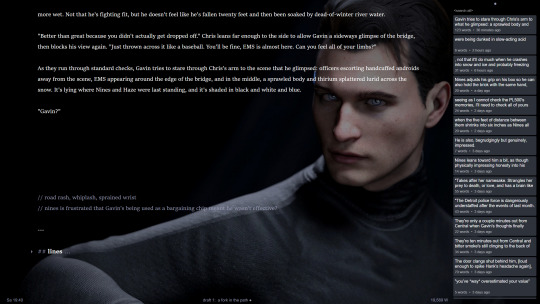
finally, the repository. I <3 the repository. being able to quickly toss whatever text I'm not quite ready to delete or info I know I'll want to reference at some point in the future into the repository is great. it's a seamless process, only a couple seconds' worth of effort required, allowing my focus to stay on what I'm writing instead of distracting myself by tabbing my way through various open files to find my notes. plus the repository is searchable(!!!!!), and using it also keeps the actual text editor clean visually, especially since the right-hand sidebar can be hidden too:

hm! possibly that is a sneak preview of chapter one! who can say!
so yeah! if you're looking for a stripped-down, highly customizable, portable writing program, I absolutely recommend it. there are downsides, of course, the biggest one being no official WM3 mobile options available at present, but since the program is both portable and plaintext, you can toss it into a syncing service and access it via your handheld devices that way. it's also not open source, and you need to pay to access the truly useful plugin features. with all that said, if you don't mind fiddling around with some CSS to make everything look juuuuuuuuust right, you can get yourself a really snazzy setup with relatively little effort. but maybe that's just me—aesthetic is king and all that
9 notes
·
View notes
Text
Fade to Black Macro
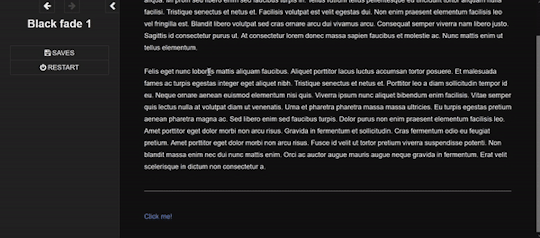
Demo
I have finally turned my fade to black transitions into a somewhat easy to use macro!! :) I am not sure if this has been done before!
Customizable fade times
Built to be compatible with backward and forward buttons (mostly!)
Works across all screen sizes
Note: This is only for SugarCube.
Setup
Copy and paste this Pastebin to your Story JavaScript.
Copy and paste this Pastebin to your Story Stylesheet.
Make a new passage titled exactly as "black_fade". Add the passage tag, "black-fade". Inside, write <div id="black"></div>. Super important! Copy below identically.
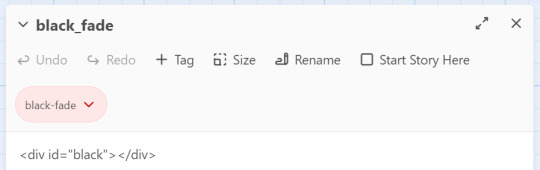
After this, your installment of the macro should be complete!
Usage
In the passages where you will be fading from and where you will be fading to, tag it as "passage-fade". For example, I want to transition from "p1" to "p2" with a black fade. Thus, both p1 and p2 should have the tag.
In the passage where you will be fading from, write <<fadestart>>.
Use the <<link>> macro to link to your destination. Inside the link macro, use <<passagefade "[passage name]" [fade time]>> where [passage name] is the passage you want to go to, and fade time is how long the black fade will be in miliseconds. (1000ms = 1s). However, do NOT put the passage you will be going to in the <> macro itself. See below:
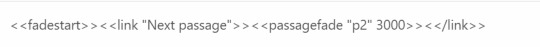
Here, I want to go to the passage "p2". Do NOT write <<link "Next passage" "p2">><</link>>. Do not provide the destination passage in the link macro itself. The macro <<passagefade>> will handle it for you if you specify the passage name in the first argument.
Once you do all this, you should be able to sit back and happily use it as you please!
Problems?
Make sure you have the passage "black_fade" titled exactly like that.
Also make sure it has <div id="black"></div> and nothing more!
Make sure "black_fade" is tagged with "black-fade".
Make sure you used <<fadestart>> in the passage you are transitioning from.
Make sure you are correctly using the macro <<passagefade>>. You specify time in miliseconds; it should not have "ms" or "s" included in the argument. It should just be the number (e.g. 4000 for 4 seconds).
Make sure the passages you are fading from and to are tagged with "passage-fade".
There may be CSS/HTML that is interfering with the look of the fade!
There may be other JavaScript code interering with the current code.
If you are having problems, please let me take a look at your Stylesheet or let me know what template you are using! However, I highly recommend looking at the playable and downloadable demo.
(This macro is free to use, free to copy for all commercial and non-commercial projects with no additional fees. Credit is appreciated!)
#interactive fiction#twine#sugarcube#twine coding#sugarcube coding#sugarcube resources#twine coding resources#fade to black macro#ftb macro#coding resources
279 notes
·
View notes
Text
"I cant switch to firefox because..."
"It's too much effort to switch"
If you install firefox, it will ask if you want to import your browsing history, bookmarks, saved passwords*, and in a as of october of this year your extensions as well.
*dont use your browsers built in password manager. they're very much not as secure, even firefox's. read about passwords here
You can't import cookies for security reasons, but external tools can do that for you (try to avoid this. if you do have some data you need moved over, usually websites have their own "export data as file" option)
Everything else that you may need to fully complete the switch will come up naturally over time, the initial setup can be half an hour, or if you're happy with how it is at the start, less than 5 minutes.
"They don't support [website]"
Firefox is entirely up to date on current HTML, CSS, and Javascript standards. Theres a bunch of websites that compare all the features that firefox supports compared to chrome and stuff and they're often just, wrong? I've used some MANY of the features that firefox supposedly doesn't support. Plus they're constantly updating it for added support of new and old features. anything they refuse to add is due to security reasons, and nobody uses those features anyway.
In my experience i've never had to switch to chrome to avoid a website breaking. Sometimes it was because of an extension* but thats a very easy fix. Firefox has profiles built in and really good troubleshooting features.
*(stop using privacy badger/possum, please, it's built into firefox now, most of all privacy addons are completely useless because firefox already does it for you!!! ublock is safe tho i love u bbg)
If a site tells you "switch to chrome to see this site as intended" they're lying, and you can use a user agent switcher to trick them into thinking you're on chrome
"i need chrome for work or school"
i'd say 4 times out of 5 you don't, they say you have to use it but in reality it's just that they have better control over what you can do with it.
My high school had a shit ton of extensions automatically installed on chrome, including some shit that was literally spyware, it reported to teachers and staff all of your tabs you have open at any given time, and they could force shutoff tabs and force things open. They had absolutely no control or ability to monitor me when i switched to firefox, and there werent any problems that arose from it.
You can also just use chrome for school/work and use firefox for your personal web browser. separate your work life and personal life, you can do this with two different firefox profiles as well.
"I don't like change"
The only thing that's different about firefox in a day to day usage is the bar at the top, which is entirely customizable. Right click, customize toolbar, and you can mess around with it to make it the same layout as chrome. you can also get rid of those weird empty spaces to the left of the search bar they add by default for some reason. mozilla pls fix. You can further use themes to make it even look even more similar to chrome, I did that with my school profile to differentiate them.
When I switched, there wasn't anything I missed, I didn't have any of the "ugh i dont like how [blank] is in a different spot", or "ugh they dont have [this]". it just worked. It's a web browser, it works and does everything it needs to be. I didn't miss chrome at all, nothing felt different and the adjustment period to the new browser was LESS than what i felt when chrome updated the design in 2018.
"I have no reason to switch"
If you care about privacy at all (which you should), i could list hundreds of reasons why you should switch. Google removed "don't be evil" from their code of conduct for god sake lmao. Every new change they do is a ploy to get as much data from you and feed you as many ads as possible.
The dumping of Manifest V2/dynamic filtering not only makes most adblockers useless, it makes any sort of content blocking worse. Blocking trackers, malware, intrusive and annoying website features, these are things ublock does for you which chrome is doing its best to get you to stop doing. They want you to be exposed to predatory ads and malware so they can get more money.
If you have issues with ram usage and performance issues, firefox includes a lot of (lesser known) features to monitor RAM and CPU usage. While it seems as it may use more RAM, it automatically releases it when more ram is needed by other programs, effectively using less. It also uses much less ram in total in cases where there's 10+ tabs open.
Firefox can automatically block sites from auto-playing videos whenever you go on them
As mentioned firefox has so many more customization features than chrome, allowing you theme and move around everything to your hearts content
While on desktop, Chrome and Firefox are very close in functionality, on mobile, Firefox is working to add full extension support to mobile, it already has a small catalogue of extensions you can use, such as uBlock Origin. It has all of the desktop privacy features as well.
Firefox, only has about 3% of the market share. Other than that, chromium controls over 70% of all browsers, with apple controlling over 20%. The less people use firefox, the more control TWO companies have on the very act of using the internet. The Mozilla Foundation is a fully non-profit organization, with full ownership over the mozilla corporation, they don't have shareholders, and prioritize an open, safe, and private internet. Don't let them die.
"but what about..."
there's probably other reasons but the last of my advice:
you can have multiple browsers at once, install firefox and don't get rid of chrome. try firefox, see if there's anything you don't like, and try to fix it, and whenever you feel the need to, you can go back to the browser you already had.
17 notes
·
View notes
Note
hiya!
1. your blog is so cool, literally a life saver for me <33
2. do you know how to change the text on the "Hi, user!" greeting? I'm getting so close to figuring it out but I can only figure out how to change everything BUT the text lol
Hello! you unfortunately cannot truly change text though css. the only workaround i know of is through the usage of :after/:before elements and it's not a neat or clean solution, but it can work okay.
.dropdown-toggle[href="/users/YOUR_USERNAME"]{ font-size:0!important; position: absolute; top:-6px; } .dropdown-toggle[href="/users/YOUR_USERNAME"]:before { content:"CUSTOM TEXT"; font-size:17.5px!important; }
Values in red might need to be tweaked, I recommend doing so through inspect element
Values in blue are to be customized
10 notes
·
View notes
Note
how do i use the cursors?
I'm not sure if you mean like for a webpage or for PC usage, so I'll detail both! For HTML/Webpage usage:
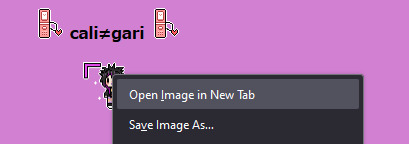
1: Grab image, open it in a new tab. 2. Copy url link 3. In the CSS of whatever you're doing, webpage or tumblr theme or whatever, put the following: body, *, a, a:hover { cursor:url( IMAGE URL HERE ), auto; } [ I could've sworn there was a way to do it in HTML, but I'm blanking; But this is specifically for the CSS]
PC: I work on a Windows PC, so this is based on that!! I'm sure specifically for a MAC you can find a tutorial [Sorry about that ;;w;; ;; ] 1. Save the image you want to use 2. Right now I don't have my cursors all with a converted version, but you can manually convert with Convertio; I've used it in the past for .icos and videos and it should still be fine to use. In the dropdown, go to Images > Cur and convert. Save it.

2. Go into Settings, then type in "Mouse" / go to "Mouse settings"
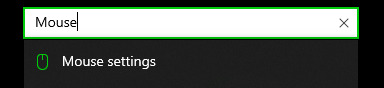
3. Go to "Additional mouse settings" and a small popup should come up. Go to the "Pointers" tab there 4. Double-click on the normal select, and it'll pop up a file browser. Navigate to the download and click on it
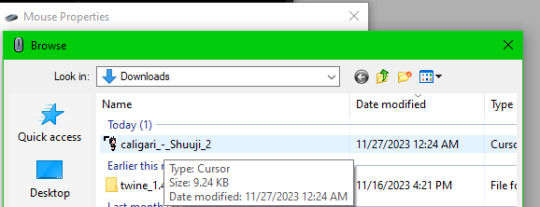
5. Hit apply and it should all be good! [And if you want to change it back to default, just hit use default and apply again!]
Hope this all makes sense!!! ^_^!!!
#this makes me realize i have to transfer stuff over to cur files. adding onto my list#im redoing my whole f2u page slowly bc i switched file hosting sites#and discord and its stupid no file storing or whatever is planned#brie rambles#asks#anon#non-art#also im writing this when im a bit sick so if you need clarification lmk and ill try and help the best i can!!!
9 notes
·
View notes
Text
AGARTHA Aİ - DEVASA+

In today's digital age, a well-designed website is essential for success, but the cost of professional web design can often be a barrier for many businesses. Fortunately, affordable web design services have emerged as a viable solution, ensuring that everyone—from startups to established small businesses—can establish an impressive online presence without breaking the bank. This blog post will explore the various aspects of affordable web design services, highlighting what to look for in a reliable website service, the importance of responsive web design, and how budget-friendly options can specifically cater to the unique needs of small businesses.
Affordable web design services
In today’s digital landscape, affordable web design services have become essential for businesses of all sizes. With an increasing number of consumers turning to the internet for their needs, having a professional and attractive website is more critical than ever. Many small businesses and startups often worry that they cannot afford high-quality web design, but there are plenty of options available that offer both quality and cost-effectiveness.
One of the main advantages of choosing affordable web design services is the ability to find packages that fit various budgets without sacrificing quality. Many web design agencies understand the needs of small businesses and offer tailored solutions that ensure a professional presentation without overwhelming financial commitments. This is especially beneficial for startups that are eager to establish a digital presence without breaking the bank.
Moreover, many affordable web design services provide flexibility in their offerings, allowing clients to select features that meet their specific requirements. From simple informational websites to more complex e-commerce solutions, the variety available in budget-friendly web design ensures that every business can find a service that aligns with its goals and vision. Investing in affordable web design not only enhances a brand's credibility but also helps reach a wider audience effectively.
Website service
In today's digital age, having a robust website service is essential for both businesses and individuals. A well-designed website serves as the online face of a company and is often the first point of contact for potential customers. Investing in quality website service can significantly enhance your online presence and build trust with your audience.
Choosing the right website service provider is crucial. Look for companies that offer customized solutions tailored to your unique needs. This ensures that the website not only looks good but also functions effectively, providing an optimal user experience. A reliable website service provider should provide ongoing support and maintenance to keep your site running smoothly.
Moreover, an effective website service should prioritize SEO optimization, ensuring that your site ranks well in search engine results. This is vital as higher visibility leads to increased traffic and potential sales. Remember, a great website is more than just beautiful design; it's about delivering a seamless user experience
Responsive web design
Responsive web design is an essential approach to creating websites that provide an optimal viewing experience across a wide range of devices. With the increase in mobile device usage, it has become crucial for businesses to ensure that their websites function seamlessly on smartphones, tablets, and desktops. Designing with responsiveness in mind leads to a more user-friendly experience, which can significantly impact user engagement and conversion rates.
One of the key principles of responsive web design is the use of flexible layouts and grid systems. This allows elements on the page to resize and reposition themselves according to the screen size. By employing CSS media queries, designers can tailor styles for different devices, ensuring that content is displayed appropriately without compromising on aesthetics or functionality.
Moreover, implementing responsive web design is not just beneficial for users, but it also plays a vital role in search engine optimization (SEO). Search engines like Google prioritize mobile-friendly websites in their rankings. Therefore, having a site that is responsive can lead to better visibility in search results, driving more organic traffic to your website.
Affordable web design for small business
In today's digital age, every small business needs a strong online presence to compete effectively. However, finding affordable web designfor small business can be a daunting task for many entrepreneurs. It's essential to strike a balance between quality design and budget constraints.
One of the best ways to achieve this is by opting for responsive web design. This approach ensures that your website not only looks great on desktop but also provides an excellent user experience on mobile devices. Since a significant portion of web traffic comes from smartphones, investing in responsive design is crucial for small businesses seeking to maximize their reach.
There are numerous platforms offering affordable web design packages specifically tailored for small businesses. These services can help you establish a professional look without breaking the bank. By choosing the right designer, you can create a site that reflects your brand and meets your customers' needs while staying within your budget.
46 notes
·
View notes
Text
Thoughts on Web Programming
The basic approach to web programming is through structure (HTML), description of structure (CSS), and action (Javascript).
Javascript modifies webpage structure, and structural description.
My interest with web programming is in the production of dynamic and uniquely user configurable websites, with an emphasis on background data display (a stats for nerds page).
Maybe this is like the developer console.
And perhaps, any approach to actually *teaching* web programming should orient itself around correct usage of the browser developer console.
Writing a website has been challenging, for awhile. But understanding this tool is key to understanding the actual broader structure of the internet, on the client side.
3 notes
·
View notes